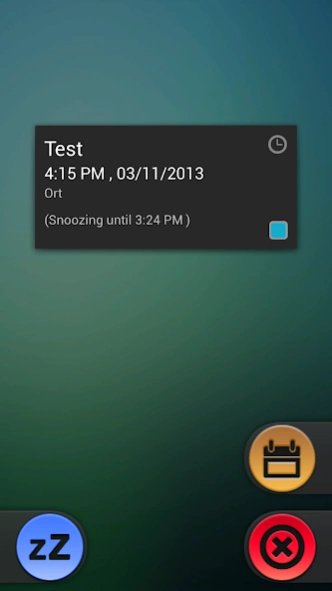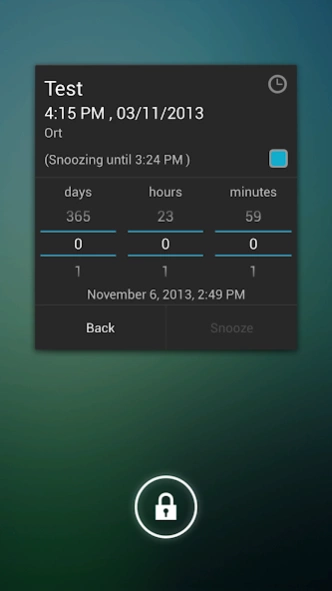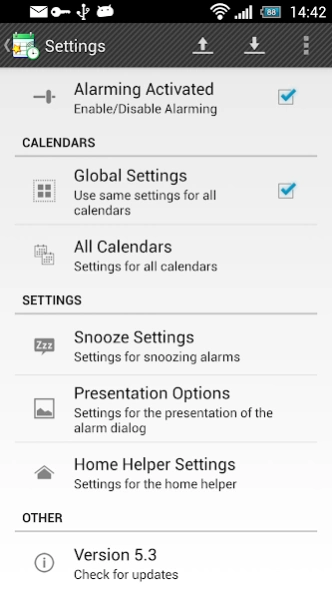Calendar Event Reminder (CER) 5.4.6
Paid Version
Publisher Description
Calendar Event Reminder (CER) - Calendar Reminder - Repeating reminder for calendar events / appointments.
THE App for calendar reminders - never forget an appointment anymore! Perfect for business user!
Calendar Event Reminder (CER) adds a repeating calendar reminder and extends the stock calendar application. You can customize the duration, repetitions, sound and vibration pattern. Works with every synced calendar.
After adjusting CER's settings to your liking, add a calendar reminder to your existing calendar to see how it works! When alarm / reminder goes off the device will be turned on and a popup window with information about the event (title, time, location) is displayed. Alarm / reminder can be disabled by tapping Dismiss or snoozed by the Snooze button.
Watch a demo on YouTube: http://www.youtube.com/watch?v=5kgwIq3EqUQ !!!
Features:
** Settings per calendar
** Repeating reminder / alarm alert for all synced calendars (even corporate calendar)
** Customizable vibration pattern / alarm sound
** Lock screen style sliders or wheel to snooze / discard alarm
** Froyo / Gingerbread / ICS look & feel for sliders
** Text-to-Speech
** Stays open after every/last/no reminder
** Multiple snooze buttons with adjustable snooze logic and layout
** Wakes up device display automatically
** Shows notifications in the notification bar
** Supports LED flashing
** Supports to flash screen during alarm
** Customizable orientation
** Clean and simple
** Supports Android 2.1+ up to most recent version.
** ...and more!
In combination with the Android calendar this app can be used as a personal assistance to automatically notify you about upcoming birthdays / anniversaries, when to take your medicine or other things of life you don't want to forget.
PLEASE NOTE:
- You must disable your alarm sound within the stock calendar app; otherwise CERs alarms may be suppressed
- Exclude CER from all task killer apps
- Touchdown and Lotus Traveler not supported!
Comments, feature requests and questions are welcomed.
Vote for new features on the website. You can follow me on twitter @invalidobject_ for latest info.
Willing to help translate this app into your favorite language? Email or go to: http://bit.ly/MGO4Ly
Explanation of the permissions:
- android.permission.VIBRATE
Control vibrator: Used for the alarm to vibrate the phone with the desired vibration pattern
- android.permission.WAKE_LOCK
Disable standby modus: Used to make sure that the screen isn’t turned off during alarm
- android.permission.READ_PHONE_STATE
Phone calls / read phone state: This is to not interrupt active calls by the alarm and to stop the alarm when a phone call comes in.
- android.permission.READ_CALENDAR
Read calendar events: This is to get the time, title and location from the event when an alarm is raised.
- android.permission.WRITE_CALENDAR
Modify calendar events: When an alarm is snoozed my app has to store a new reminder for the event. This is stored in the calendar database.
- android.permission.GET_TASKS
Retrieve running applications: Used by the home helper to get the Launchers which can be associated with the home key
- android.permission.SET_PREFERRED_APPLICATIONS
Set preferred apps: Used by the home helper to replace the launcher for the home key
- android.permission.HARDWARE_TEST
Test hardware: Used to set the screen brightness for flashing screen
- android.permission.RECEIVE_BOOT_COMPLETED
Automatically start at boot: Checks for unfinished / missed reminders when phone is started
- android.permission.MODIFY_AUDIO_SETTINGS
Change audio settings: Used to set a custom volume for the alarm
- com.android.vending.CHECK_LICENSE
License check: Used to check if the user is using a valid license
- android.permission.WRITE_EXTERNAL_STORAGE
SDCard access: Used to read/write settings file for im/export
- android.permission.WRITE_SETTINGS
Change system settings: Used to overwrite the display timeout
About Calendar Event Reminder (CER)
Calendar Event Reminder (CER) is a paid app for Android published in the Office Suites & Tools list of apps, part of Business.
The company that develops Calendar Event Reminder (CER) is invalidobject.com. The latest version released by its developer is 5.4.6. This app was rated by 7 users of our site and has an average rating of 2.1.
To install Calendar Event Reminder (CER) on your Android device, just click the green Continue To App button above to start the installation process. The app is listed on our website since 2017-12-03 and was downloaded 267 times. We have already checked if the download link is safe, however for your own protection we recommend that you scan the downloaded app with your antivirus. Your antivirus may detect the Calendar Event Reminder (CER) as malware as malware if the download link to de.foobarsoft.calendareventreminder is broken.
How to install Calendar Event Reminder (CER) on your Android device:
- Click on the Continue To App button on our website. This will redirect you to Google Play.
- Once the Calendar Event Reminder (CER) is shown in the Google Play listing of your Android device, you can start its download and installation. Tap on the Install button located below the search bar and to the right of the app icon.
- A pop-up window with the permissions required by Calendar Event Reminder (CER) will be shown. Click on Accept to continue the process.
- Calendar Event Reminder (CER) will be downloaded onto your device, displaying a progress. Once the download completes, the installation will start and you'll get a notification after the installation is finished.